3.4 - SUNSYS Setup - Main Menu Window
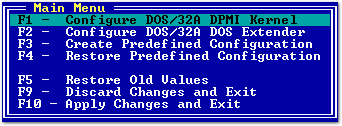
|
Main Menu Window |
| From the Main Menu Window you will be able to select the options which will allow you to reconfigure DOS/32 Advanced DOS Extender and its built-in DPMI host and to create and restore Predefined Configurations. |
Configure DOS/32 Advanced DPMI Kernel (F1-key)
Select this option if you want to configure DOS/32 Advanced built-in DPMI
host.
Configure DOS/32 Advanced DOS Extender (F2-key)
Select this option if you want to configure DOS/32 Advanced DOS Extender.
Create Predefined Configuration (F3-key)
Select this option if you want to create a Predefined Configuration that
can be used for quick configuration of your DOS/32 Advanced programs from
the command line. The changes you had made will be saved in a *.d32 file.
Note that you do not have to specify the .d32 extension in the file name.
Restore Predefined Configuration (F4-key)
Select this option to restore previously created Predefined Configuration.
Files located in .\D32 directory can be restored without typing in the full
path name, no matter from which directory you started the Setup Utility. Additionally,
by pressing the arrow keys Up and Down when asked to type in a file name, you can
choose between the 8 default configurations provided with DOS/32 Advanced DOS Extender.
Restore Old Values (F5-key)
Use this option if you want to discard the changes you had made and
restore the old values.
Restore Default Values (F6-key)
This option can be used to restore the default (factory) DOS/32 Advanced
settings.
Discard Changes and Exit (F9-key)
Use this option when you want to discard the changes you had made and
exit the SUNSYS Setup Utility program.
Apply Changes and Exit (F10-key)
To save the changes to the file that is to be configured and exit, use
this option.
NOTE:
Additionally you can use the TAB-key to switch between the decimal and
heximal numbers displayed in the windows.
All Rights Reserved