3.1 - SUNSYS Setup - General Information Window
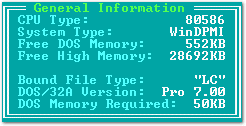
|
General Information Window |
| The General Information Window will provide you with the information about the CPU, system, memory availability as well as DOS/32 Advanced memory requirements. |
CPU Type
Displays the type of the processor installed into the machine on which
the Setup Utility program is currently running.
System Type
Displays the type of the system software, which can be Clean, XMS, VCPI or DPMI
(WinDPMI when running under Windows) under which the Setup Utility program is
currently running.
Free DOS Memory
Shows how much free conventional (DOS) memory is available in the system
(in KB) *before* you started the Setup program.
Free High Memory
Shows how much free extended (High) memory is available in the system
(in KB) *after* you started the Setup program.
Bound File Type
Shows the executable format of the referenced application (if any).
The three recognized file formats are "LE",
"LX" and "LC". When configuring stand-alone DOS Extender or Configurable
Stub executables DOS32A.EXE and STUB32C.EXE the Setup will show "N/A" in
this field to indicate that the executables are unbound.
DOS/32A (STUB/32C) Version
Shows the version number of the referenced DOS/32 Advanced DOS Extender
that is to be configured. When configuring STUB/32C Configurable Stub the
Setup will show "N/A" in this field to indicate that the Stub does not have
version information.
DOS Memory Required
Shows how much conventional memory the referenced DOS/32 Advanced DOS
Extender will require when run with the current configuration. This is the
number of KB of DOS memory which the DOS Extender will take up when
configured according to the information shown in the Configure DOS/32A DPMI
Kernel and Configure DOS/32A DOS Extender windows.
Please note that this
number generalizes DOS/32 Advanced memory requirements and should be
considered as an advisory number only. To retrieve more precise information
about how much memory DOS/32 Advanced DOS Extender will take up under each
of the four different system softwares (Clean, XMS, VCPI and DPMI) use the
F8 key.
All Rights Reserved